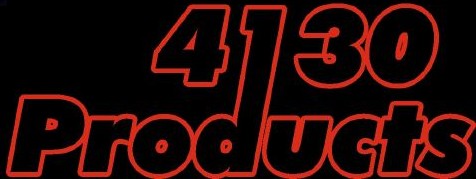
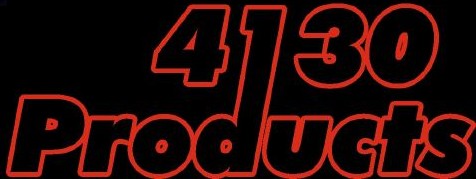
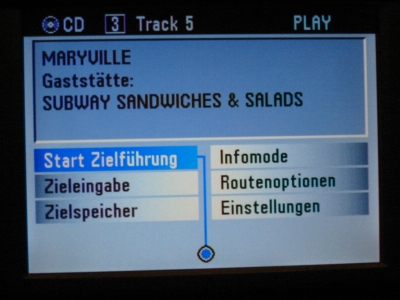 |
Turn the Navi unit on, let it power up, depress the "Navi" button to get to this screen. |
| Now using the right knob, rotate it until you highlight "Einstellungen", then depress the right knob (enter). | 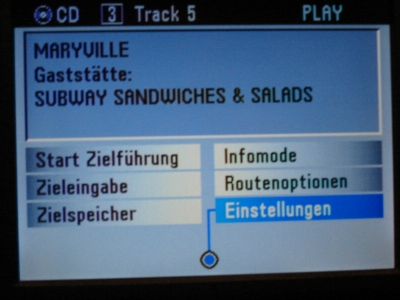 |
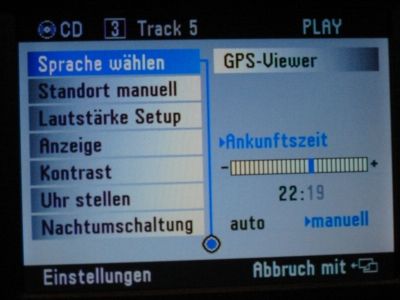 |
This is the set up menu screen, "Sparche wählen" is language select, so just depress the right knob again. |
| Crazy Germans sending these things out in "Deutsch", when we really want.... | 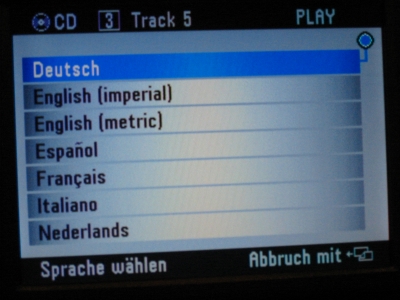 |
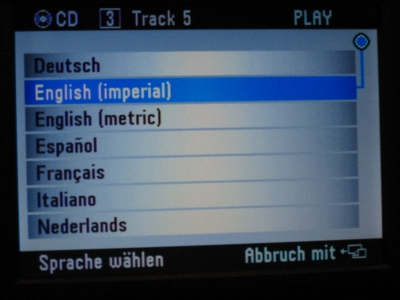 |
English (imperial)! Just turn the right know to highlight and depress to select. If you live in Canada, then you want English (metric). |
| Ohhh, getting very close now! | 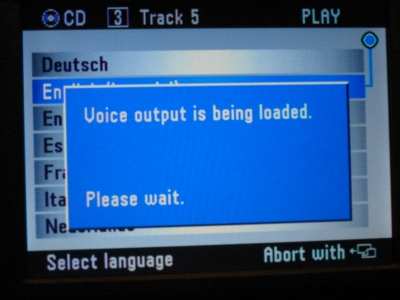 |
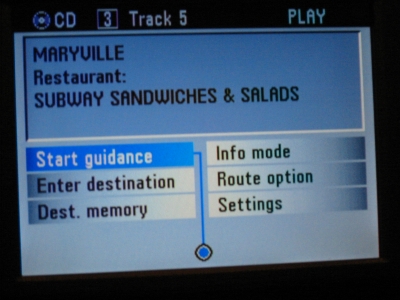 |
And we are back to the "Navi" menu screen. All done. |
